Project Cypher Addons, Guide Install Project Cypher Kodi Addons Repo
September 13, 2017
Add Comment
Hello everybody, nice to meet you today and welcome to new tutorial "How to install Project cypher addons on kodi", this is a great live iptv that support to watch tons of popular live tv channels from all over the world as UK, US, Ca, Portugal etc..By install Project cypher addons on your kodi, you can watch many many more great tv channels as USPN, Sky network, CSN, MLB network, Fox, or NBA tv etc...
 |
| How to install Project Cypher addons on kodi |
Project Cypher addon is back again with us and support to watch tons tv channels and other media contents in there. As you see, by install Project Cypher kodi addons, a large selections as Iptv channels, Live world cctv, LFL vod, Miami tv, Chilled zone , Concerts, Serial killer directory or nasa live stream and PPV free...all are waiting you in this fanfastic addons kodi.
 |
| With a large categories to support any media contents in there, many guys called project cyper is one of best addons kodi 2017 |
This is a screen from IPTV channels category, go to world iptv daily, you will a huge list with thousand live tv channels from all over the world. Many great and popular tv channels of US, UK etc.. as Sky, Fox, CNN, ESPN, CSN, NBA, MLB network are available in here and great working for you
 |
| Thousand live tv channels are great working to you enjoy with your friends at home |
HOW TO INSTALL PROJECT CYPHER ADDONS ON KODI
This tutorial is made on kodi 17 crypton and higher. If you have kodi 16 jarvis, all steps is same. For every new kodi user, before install this addons on kodi, you need sure enabled Turn on Unknown sources
Step 01: Open Kodi, then click Settings button & click File manager icon
& click File manager icon
 & click File manager icon
& click File manager icon
Step 02: Continue click Add source & click None
Step 03: Copy & paste exactly this link to media address box:
http://cypher-media.com/repo/ & click OK
Remember: We are always update newest repository address to install this add-ons at bottom of this post. Anytime when you try with this add-ons & it have error or problem when connecting to repo url, let's scroll down to bottom to update
Step 04: Give for media name box a name ex: Cypers Locker & click OK
Step 04: Give for media name box a name ex: Cypers Locker & click OK
Step 05: Go back home kodi, then click Add-ons & click Box icon

Step 06: Click Install from zip file & select Cypers Locker
Step 07: Continue click on repository.Cypherslocker-x.x.x.zip
& wait for this repo install. You will see a notification as Cyper locker repository add-ons installed.
& wait for this repo install. You will see a notification as Cyper locker repository add-ons installed.
Step 08: Click Install from repository & select Cazlo repository
Step 09: Click Video add-ons > Project Cypher & click Install button
Step 09: Click Video add-ons > Project Cypher & click Install button
Wait for this add-ons installed on your kodi.
Done! - now the kodi addons Project cypher was installed on your kodi & ready to use
FULL TUTORIAL HOW TO INSTALL ULTRA IPTV ADDONS ON KODI WITH PICTURES
1. Open kodi, then click System icon2. Click File manager
3. Click Add source
4. Click None
5. Copy and paste exactly this link for media locations box: http://cypher-media.com/repo/ then click OK
6. Give a name for media source box, ex: Cyphers locker then click OK
7. Go back home screen kodi, then click Add-ons
8. Click Box icon/browser add-ons
9. Click Install from zip file
10. Then select Cyphers locker from your list
12. Wait for Cyphers locker repository installed as this pic
13. Click Install from repository
14. Click Cyphers locker repository
16. Click Project Cypher from this list
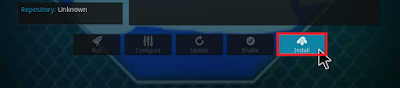















0 Response to "Project Cypher Addons, Guide Install Project Cypher Kodi Addons Repo"
Post a Comment