MMA Addons, Guide Install MMA Kodi Addons Repo
September 13, 2017
Add Comment
Hello everybody who are a MMA or UFC fans, welcome to new guide "How to install MMA addons on kodi". MMA is a great addons that support to enjoy watching UFC streams, hype, pre-fight, weigh-in and other streams from Ultimate fighting championship on kodi
 |
| How to install MMA addons on kodi |
Like the name, MMA addons is great support towards MMA fans, this addon provides a large selection of streams and videos around MMA and UFC
HOW TO INSTALL MMA ADDONS ON KODI
Step 01: Open Kodi, then click Settings button & click File manager icon
& click File manager icon
 & click File manager icon
& click File manager icon
Step 02: Continue click Add source & click None
Step 03: Copy & paste exactly this link to media address box:
http://fusion.tvaddons.co & click OK
Remember: We are always update newest repository address to install this add-ons at bottom of this post. Anytime when you try with this add-ons & it have error or problem when connecting to repo url, let's scroll down to bottom to update
Step 04: Give for media name box a name ex: Fusion & click OK
Step 04: Give for media name box a name ex: Fusion & click OK
Step 05: Go back home kodi, then click Add-ons & click Box icon

Step 06: Click Install from zip file & select Fusion
Step 07: Continue click on kodi-repos > english > repository.xbmchub-x.x.x.zip
& wait for this repo install. You will see a notification as TVADDONS.co repository add-ons installed.
& wait for this repo install. You will see a notification as TVADDONS.co repository add-ons installed.
Step 08: Click Install from repository & select TVADDONS.co repository
Step 09: Click Video add-ons > MMA & click Install button
Step 09: Click Video add-ons > MMA & click Install button
Wait for this add-ons installed on your kodi.
Done! - now the kodi addons MMA was installed on your kodi & ready to use
FULL TUTORIAL HOW TO INSTALL MMO ADDONS ON KODI WITH PICTURES
1. Open kodi, then click System icon2. Click File manager
3. Click Add source
4. Click None
5. Copy and paste exactly this link for media locations box: http://fusion.tvaddons.co then click OK
6. Give a name for media source box, ex: Fusion then click OK
7. Go back home screen kodi, then click Add-ons
8. Click Box icon/browser add-ons
9. Click Install from zip file
10. Then select Fusion from your list
11. Continue select kodi-repos
12. Continue click english
13. Continue click on repository.xbmchub-x.x.x.zip
14. Wait for TVADDONS.Co repository installed as this pic
15. Click Install from repository
16. Click TVADDONS.CO Add-ons repository
17. Continue click Video add-ons
18. Click MMA from this list
19. Click Install & wait for MMA addons installed success on your kodi









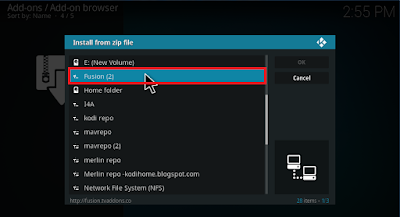








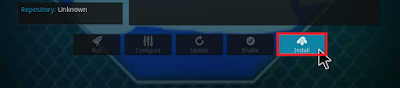
0 Response to "MMA Addons, Guide Install MMA Kodi Addons Repo"
Post a Comment