How To Install Downloader Apk To Android Phone, Tablet, Android TV Boxes
August 04, 2021
Add Comment
Recently, i was hear some people asking the question "How to install Downloader app to android smart phone or android tv boxes?"...So, to answer for this question, today in this particular post i will show you simple process to help you installed success Downloader app to your android devices (includes Android smart phone, tablet or any android tv boxes...)
What is Downloader App?
Downloader is an Android app that help you sideload many other apps, android apks to your devices with the click of a button.
How to install Downloader apk to Android Phones, Tablet.
- Open any Web Browser from your devices (like Chorome, Samsung Browser, Firefox etc...)
- Then type exactly this URL: bit.ly/downloader142
- Wait few seconds, it'll automatically redirect to download link of Downloader app
- Wait for Downloader Apk downloading to finish.
- A popup will appear, click on Install button
- Wait few seconds. Done! Downloader App has installed success to your devices. Open to use.
Suggest to read:
How to install Downloader to Firestick, amz Fire TV
- From your home screen, find the search icon and type Downloader.
- Click on the Downloader icon.
- Click Download.
- Wait for the app to install. Click Open or Launch now.
- Click Allow.
- Click OK.
- You are now on the main screen of Downloader, return back to your device’s home screen.
- From the home screen of your device, hover over Settings.
- Scroll to the right and choose My Fire TV.
- Select Developer Options.
- Turn on Apps from Unknown Sources.
- Important Note: For those using the Firestick Lite, 3rd Gen Fire TV Stick, or 2nd Gen Fire TV Cube, click Install Unkown Apps.
- Locate and click Downloader. You will notice it says “ON” which will enable unknown sources for side-loading.
- That’s it! You have installed the Downloader app on your Firestick/Fire TV if your device still uses the older interface.
How to install Downloader to Android TV
- Select the Google Play Store from the home screen.
- Click the search icon.
- Type in “downloader” and click Search.
- Select Downloader by AFTVnews.
- Click Install.
- After installation return to the home screen.
- Click Settings.
- Scroll down and click Device Preferences.
- Click Security & restrictions.
- Click Unknown sources.
- Within the Install unknown apps screen, find and click Downloader.
- That’s it! The Downloader app will now say allowed for sideloading on your device.

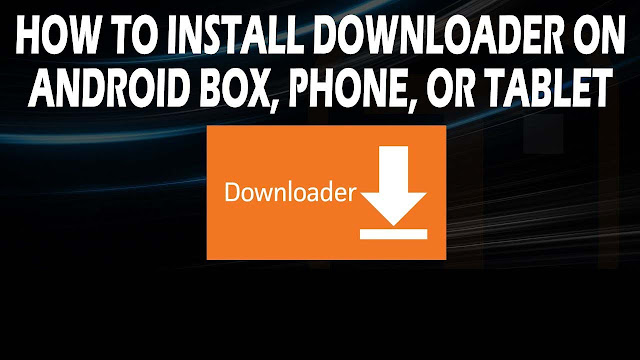
0 Response to "How To Install Downloader Apk To Android Phone, Tablet, Android TV Boxes"
Post a Comment