Colussus Build Kodi 19 Matrix | Info & Install Guide
Colussus Kodi Build 19 Matrix.
Colussus is a great US & Latin Kodi Build 19 Matrix with many great kodi 19 addons up to date.
This build is supported by Colussus Team & you can found this build from Colussus Wizard.
This build is working for most of devices & OS like as Windows, Android, Mac, iOS, and Fire TV devices...
It has a nice interface by using Colussus Nox skin, the main sections are: Movies, Colussus TV, Latinos, Gametime, Playground, Docs, Programs, Systems, Power, Favourites, Youtube, & TV Shows.
Colussus Build Kodi 19 Matrix Screenshots:
Colussus Build Overview:
How To Install Colussus Build Kodi 19 Matrix.
Colussus Build Info:
- Wizard Name: Colussus Wizard
- Build Name: Collussus
- Build Size: ~212 MB
- Repo Name: Colussus Repository
- The Latest Working Source URL: update in install guide below.
As i tell you above, you can found this Build from Colusus Wizard. And this Kodi Wizard is located inside Colussus Repository.
The newest URL address to connect to Colussus Repository are: http://colussus.net/matrixcolussus
Now, to install this build on your kodi. You can copy the red URL above then go to to full guide "How to install a best kodi 19 matrix build" with step by step by pictures.
Quick guide install:
- Open Kodi 19 Matrix
- HOME Screen > Add-ons > Settings button > Add-ons > Enable Unknown Sources.
- BACK to HOME screen > Settings button > File Manager > Add Source.
- Enter http://colussus.net/matrixcolussus in the top box
- Enter matrixcolussus in the bottom box > Click OK.
- BACK to HOME screen > Add-Ons > Add-on Browser
- Install from zip file > (Click YES to the warning) matrixcollusus
- Select plugin.program.matrixcolussus.zip
- Wait for Add-on enabled notification.
- Colussus Wizard is now installed and ready to use.
- It will popup a information message click Continue
- Continue click on Build menu button
- Select Your build > Install (Fresh install).
- Your build will now download and install.
- Wait for download > Force close > Power off if required.
- On reboot - WAIT! It can take 5 mins to fully update. Go grab a beer.
- Congratulations, your Colussus Build is now installed and ready to use.

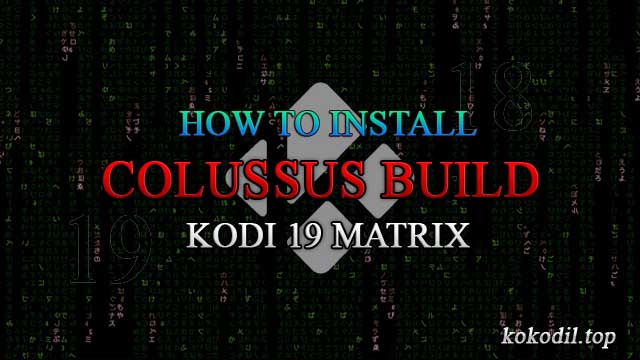








0 Response to "Colussus Build Kodi 19 Matrix | Info & Install Guide"
Post a Comment