Kodi TVOne Addon (Live IPTV)
In this particular post, we'll show you simple process to install success tvOne addon on kodi. We are also show you more infomation about Kodi tvOne Addon & some good/ or best alternatives to it.
Kodi tvOne review:
TVOne (or TVOne112) addon is a working IPTV kodi addon currently. tvOne add-on offer you to watch a huge amount of live iptv channels from many different countries.
tvOne addon has a lot of working tv channels that list by categories includes:
- Sports TV
- UK TV
- USA TV
- All Cricket Matches
- All Football Leagues
- Arabian TV
- Australia TV
- Bangla TV
- Boxing
- Canada TV
- France TV
- Germany TV
- Indian TV
- Kids TV
- Motorsports
- NBA
- NFL
- Pakistan TV
- Portgual TV
- Punjabi TV
- Rapid Movies
- Rugby
- South Indian
- Sweden TV
- Tennis Live
- Turkish
- Wildlife/Science TV
tvOne addon is supported by the creator RACC & it has been update to working with Kodi 19 matrix & latest Kodi version. Currently, you can found this sports addon from G-Live Repository. The newest URL of this repository you can found from install guide below.
Some of TVone112 Screenshots
Below are some screenshots of TVone addon:
How To Install Kodi TvOne (TVone112) Addon.
Remember, always "Enable Unknown Sources" before begin installed this 3rd party addon- Run Kodi
- Select Settings (cog icon top left)
- Select File Manager
- Select Add Source
- Select None
- Now, you need type exactly this URL:
https://mrgsi.github.io/glive/
then click OK to confirm - Highlight the box underneath marked Enter a name for this media source. I will type a name ex: Grepo then click OK
- Click back on your remote/keyboard
- Select Add-ons
- Select Install from zip file
- Select Yes if using Kodi 19 Matrix+
- Select Grepo
- Select repository. glive-x.x.x.zip
- Wait for the Add-on enabled notification
- Select Install from Repository
- Select G-Live Repository
- Select Video add-ons
- Select TVOne.,.addon
- Select Install
- Select OK
- Wait for Add-on installed notification
- Done!
Once you see the add-on installed notification it is ready to use and will be available in your add-ons section
Kodi tvOne more info:
If you're using tvOne.,.addon & want some other good working kodi addons for live iptv or some best tvone alternatives at this time. You can check out list "top 10 kodi addons for live tv". Or try with few other addons below:
To download .zip file & update the newest URL address of most kodi repositories currently. You can go to the post "Best kodi repositories .zip file & URL update"
- #tvoneaddon
- #tvone112addon
- #tvone1111


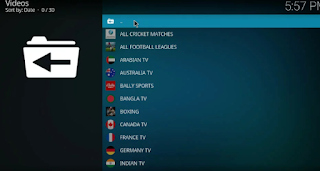


0 Response to "Kodi TVOne Addon (Live IPTV)"
Post a Comment