How to Enable Unknown Sources on Kodi
May 17, 2021
Add Comment
How To Enable Unknown Sources On Kodi 19 Matrix
Below are step by step guide to Turn On Uknown Sources option.
This tutorial made with the Kodi 19 Matrix. All step guide is same with Kodi 18 Leia or any older version.
1. Open Kodi & click on System icon
2. In the System Settings Box, click on System tab
3. Select the line Add-ons (at left bar) & click on the line Unknown sources
4. A Warning box will appear, click Yes button to agree.
5. Done. You was Enable Uknown sources option for kodi. Now, Kodi can install any 3rd party Kodi Add-ons.
- Always check out This Page to get more information
- #enable.,.unknown.,.sources.,.on.,.kodi






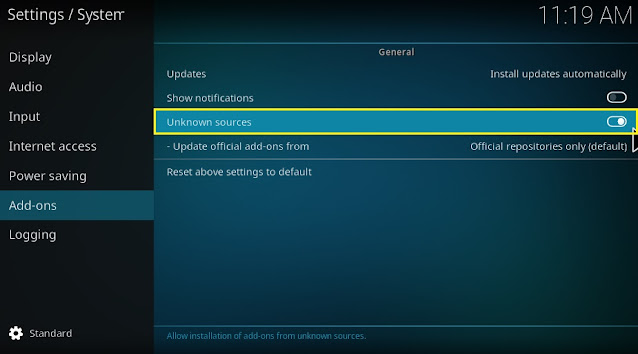
0 Response to "How to Enable Unknown Sources on Kodi"
Post a Comment