ARES WIZARD, GUIDE INSTALL ARES WIZARD KODI ADDONS REPO
August 31, 2017
Add Comment
Recently, Ares wizard is a "keyword" that have millions kodi user are talking about it. For many kodi user who are have along time working on kodi, then they are using ares wizard to install many popular kodi addons and maintenance tools to improved their kodi app. And for many new user who have a short time working with kodi, let me show for you some information about Ares Wizard as " what's ares wizard kodi" and " How to install ares wizard on kodi" today.
WHAT IS ARES WIZARD AND HOW TO INSTALL ARES WIZARD ON KODI
The first, you need know "What is ares wizrd"?
Ares Wizard is a program that created by Ares Project team. One of best developer team in the kodi world at this time. Ares project team have created Ares Wizad to help our who are using kodi can install many many popular and great addons on kodi from only source to watch many media contents from all over the world as Top addons for watch movies tv shows 2017 or top addons to watch english premier league etc..., also you can install some other best kodi repository that created by other developer teams. All are available in ares wiard. Beside, ares wizard have many maintenance tools that help you fixed some error problems in kodi ...
HOW TO INSTALL ARES WIZARD ON KODI
By follow this tutorial, you can install ares wizard on kodi 17 or greater...
Let watch this video to know "Why Ares wizard is one of best kodi wizard 2017"
Step 4: Type a name for media name box, as: Magic & click OK
Let watch this video to know "Why Ares wizard is one of best kodi wizard 2017"
Step 1: Open kodi, click Systems icon then click File manager
then click File manager
 then click File manager
then click File manager
Step 2: Click Add-souce, then click None
Step 3: Copy & paste exactly this address url on address box:
http://repo.ares-project.com/magic/
or use this url: http://ares-repo.eu/ then click OK
Remember: You always can get newest address url of this kodi repository to install this wizard program at bottom of this post.or use this url: http://ares-repo.eu/ then click OK
Step 4: Type a name for media name box, as: Magic & click OK
Step 5: Now, go back to home kodi & click Add-ons
Step 6: Click on Box icon (browser add-ons)

Step 7: Continue click Install from zip file
Step 8: Click Magic > repository.areproject > repository.aresproject-x.x.x.zip
Wait few second for this repo installed on your kodi. You will see a notification as Ares Project add-ons installed
Step 9: Click Install from repository > Ares Project
Step 10: Click Program add-ons > Ares Wizard > Install
Done.!!!
There are 10 easy steps to install Ares Wizard programs on kodi success. Also you can scroll down to continue read full guide install this wizard for kodi with pictures illustration.
There are 10 easy steps to install Ares Wizard programs on kodi success. Also you can scroll down to continue read full guide install this wizard for kodi with pictures illustration.
 |
| To begin process install ares wizard on kodi, let click SYSTEM icon as this pic. This is first step |
 |
| Next to step 2, you need continue click on File manger |
 |
| At step 3, you need continue click Add source |
 |
| Then click None in Add file source box, this is step 4 of process install ares wizard on your kodi. |
 |
| Go back home screen kodi, then Click Add-ons |
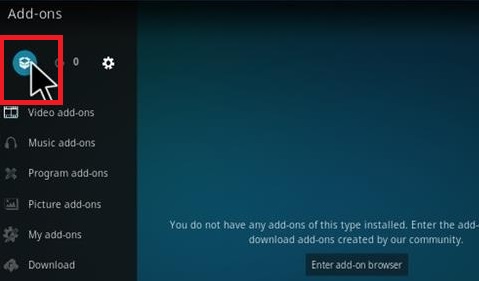 |
| Click Box icon/ Browser add-ons |
 |
| You need click Install from zip file |
 |
| Then select magic from list |
 |
| Continue click on repository.areproject |
 |
| Then continue click repository.aresproject-x.x.x.zip to install ares repository for your kodi. You will see a notification as Ares Repository add-ons installed. Continue go to next step. |
Continue click in Install from repository
|
 |
| Click Ares Project from list |
 |
| You will see the line called Program add-ons, click on it |
 |
| Ares Wizard is available in there, click on it |
 |
| Then click Install button to install Ares wizard on kodi. You must wait few minutes for ares wizard installed on your kodi. |
 |
| After Ares wizard kodi installed. Click Open button to start this program. This is interface of Ares Wizard on kodi. |
- Browse builds from Ares wizard will help you get and install many other great kodi build
- Browse Addons option will help you install many many popular addons kodi that help you watch many media contents as movies, tv shows, sports, music streaming, live tv etc...by use Browse addons in Ares wizard, you can finded top 5 addons kodi for watch 4k movies etc...or more...
- Maintenance tools will help you fixed some normal error kodi as buffering or clear cache or clear packets...
- When you are using kodi and have installed many favorites addons, you can use Backup option for this wizard to back up your kodi.
- Or use Tweaks to creat for yourseld a kodi build or kodi repository etc....
- And more great option are waiting you discover in Ares Wizard kodi program....




0 Response to "ARES WIZARD, GUIDE INSTALL ARES WIZARD KODI ADDONS REPO"
Post a Comment