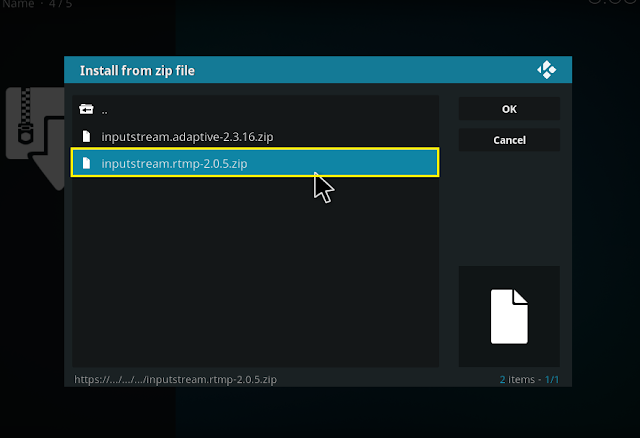How To Install RTMP Input in Kodi
November 18, 2018
 |
| What's Inputstream.rtmp & How to install and enable rtmp input in kodi |
Good morning guys and girls...Welcome to our guide to learn about What's RTMP Input? Why you must install RTMP Input for your kodi? Why did you not see RTMP Input on your kodi? How to install RTMP Input on kodi?...In this page, you will finded exactly the answer for you question.
Few day ago, i was have a post about "steps guide to fixed buffering and lagging in kodi". In this post, for fixed buffering error then the steps enable RTMP input is so important. By enable this addon , you can improved speed stream and limit state buffering.
● So what is RTMP Input ? RTMP stands for real-time messaging protocol. It provides for high-performance transmission of video, audio, and data from an encoder to a server, which distributes the signal across the Internet. Many streaming providers and encoder developers support RTMP streaming, including Livestream.
● What happen when you enable RTMP input? When you enable the option RTMP input in your kodi. "The player will automatically adjust which bitrate each viewer sees depending on that person's internet connection speed. This greatly reduces the required bandwidth you need in order to stream in multiple bitrates while also providing the best possible experience for your viewers".
● Why did you not see rtmp in my kodi ? By default, rtmp input is available in kodi. For some reason, RTMP input not available in kodi. So how to install RTMP Input on kodi. This guide will give for you the easy way to install RTMP input on kodi steps by steps. Only follow steps to install success.
HOW TO INSTALL RTMP INPUT FOR KODI
To make sure that you can installed success RTMP Input for your kodi. We will show you 3 ways that listed below:● Install RTMP Input from inputstream.rtmp-x.x.x.zip download
● Install RTMP Input from repository url
● Other ways to install RTMP Input stream
#1. How to install RTMP Input from inputstream.rtmp-x.x.x.zip file download
Follow all step below:➟ First of all, you need download zip file of inputstream.rtmp-1.0.4.zip at HERE or try with inputstream.rtmp-2.0.2.zip at HERE and save it somewhere easy to get to (SD card etc)
➟ Open your kodi, then click Add-ons
➟ Select Add-ons browser
➟ Click Install from zip file
➟ Select inputstream.rtmp-x.x.x.zip (Locate the Zip you saved earlier)
➟ Wait few second to rtmp input module installed on your kodi.
#2. How to install RTMP Input from repository url
Follow all step below:➟ Open Kodi
➟ Select the System icon
➟ Select File Manager
➟ Select Add Source
➟ Click None
➟ Type exactly this repo url: https://kodiadictos.com/kodiadictos/ and click OK
➟ Enter type a name for media source box, ex type RTMP and click OK
➟ Go back to your kodi home screen & select Add-ons
➟ Click Browser add-ons/ Box icon
➟ Click Install from Zip File
➟ Then select RTMP
➟ Continue select InputStream Adaptive RTMP input
➟ Then click on inputstream.rtmp-2.0.5.zip
➟ Wait for RTMP Input add-on installed. Done!
#3. Other ways to install kodi RTMP Input stream
1. Go to https://github.com/kodinerds/binary-repo and download repository file for your configuration. Saved it to any plate that you can finded it easy.
2. Click Add-ons
3. Click Box icon as this picture
4. Select & click Install from zip file
5. Scroll down and select repository.kodinerds_Generic_x68_64-1.0.3.zip or other repo for your configuration
6. Wait for this repo installed on your kodi, then click Install from repository
7. Scroll down and select Kodinerds.net binary addons for genric linux ( or window for for your configuration )
8. Click VideoPlayer Inputstream
9. Select and click on RTMP Input
10. Click Install button to install RTMP Input on your kodi
Wait for this addon rtmp-input installed on your kodi. When the process finished, you can enabled this addon RTMP Input via Add-on > My add-ons > VideoPlayer InputStream > RTMP Input > Enalbed
- Maybe you must read : How To fix buffering error in kodi