The TVApp Kodi Addon: Everythings you need to know
February 09, 2024
Add Comment
The TVApp addon is a working sport & live tv kodi addon currently. It lists alots of US live TV channels and live sports events.
The main category of The TVApp addon with many sports & live tv sections includes:
- Live TV
- NBA
- MLB
- NHL
- NFL
- & more...
The channels and events are pulled from one particular website with the same name. Currently, you can found this addon from G-Live Repository;
Below are some screenshots of this sport addon.
How To Install Kodi The TVApp Addon.
Below are step-by-step guide that help you installed success this addon to your kodi. It's so easy to follow & we are always try to update newest URL address of kodi repository that this addon located inside.
- Run Kodi
- Select Settings (cog icon top left)
- Select File Manager
- Select Add Source
- Select None
- Now, you need type exactly this URL:
https://mrgsi.github.io/glive/
then click OK to confirm - Highlight the box underneath marked Enter a name for this media source. I will type a name ex: Glive then click OK
- Click back on your remote/keyboard
- Select Add-ons
- Select Install from zip file
- Select Yes if using Kodi 19 Matrix+
- Select Glive
- Select repository. glive-x.x.x.zip
- Wait for the Add-on enabled notification
- Select Install from Repository
- Select G-Live Repository
- Select Video add-ons
- Select The.,.TVapp.,.addon
- Select Install
- Select OK
- Wait for Add-on installed notification
- Done!
Once you see the add-on installed notification it is ready to use and will be available in your add-ons section
Kodi The TVApp addon more info:
- The TVapp addon kodi-guide
- The TVapp addon tutorials-iptv-xbmc blogspot
- The TVapp kodi addon troypoint
- TheTVapp addon koditips
- The TVapp addon wirelesshack org
- The tvapp addon bestdroidplayer
To download .zip file & update the newest URL address of most kodi repositories currently. You can go to the post "Best kodi repositories .zip file & URL update"
#thetvappaddon


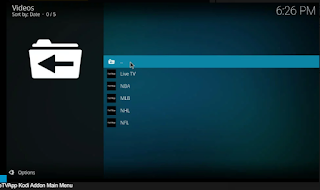


0 Response to "The TVApp Kodi Addon: Everythings you need to know"
Post a Comment