How To Fix Kodi Error FAILED TO INSTALL A DEPENDENCY
November 22, 2018
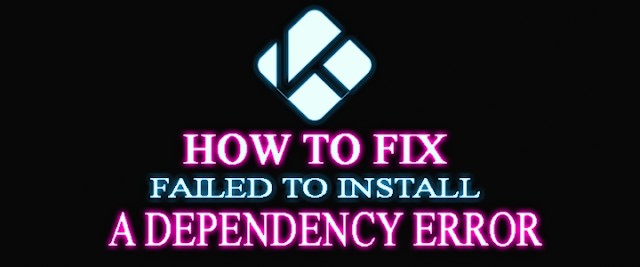 |
| step by step guide to fix kodi error Failed To Install A Dependency |
Why do you see kodi error "failed to install a dependency"?
When a Kodi Addon working, it'll required many dependency script/module/files that must installed on kodi. These dependency module will running in the background of Kodi to make kodi addon work properly. When you install few addons from list working kodi add-ons, almost dependecy files will loading & installed automatically. But, for some reason, these files can not installed on your kodi. So you will see the kodi error "failed to install a dependency"...
How to fix it? Our guide will show you step by step to fixed kodi error "Failed To Install Dependency".
HOW TO FIX FAILED TO INSTALL A DEPENDENCY ERROR IN KODI
Trying the top-to-bottom methods will help you find the correct answer for the question "How to solved error failed to install a dependency in kodi"...
1...QUICK METHOD: Manually fix
Exodus addon version 7 is a favorite kodi addon that i often using to watch movies & tv shows. I also often removed & reinstall this addon on my kodi. So i also often see errors notification: "Exodus failed to install a dependency". Then another kodi message continues say that ex:
● exodus universal movie scraper failed to install a dependency
● URLresolver/ resolverURL failed to install or...
● Lambdascapers installation failed or...
● f4mtester failed to install a dependency or...
● universal scrapers installation failed or...
● script.module.t0mm0.common failed to install or...
● script.module.schism.common installation failed or..
● the dependency on xbmc.python version 2.25.0 could not be satisfied
● Etc...
If you see these errors, you are only need download these .zip file of these dependency files (scipt.module.*.zip) then install them from Install from zip file. Your problems will solved. I have a topic about "How to fix liveresolver dependency failed to install". You can visit to that page and follow all steps inside. And do the same with the other errors. You can download all .zip file of script.module.*.*.zip at HERE
2...METHOD 2: Install TVAddons Repository
TVAddons.co Repository is a huge repository that stores a lot of scripts.module.*.*.zip. By install this repo, it can help you install the dependent files that are missing from your Kodi setup. All step below will show you how to install TVAddons.co Repository to fix failed to install a dependency error in kodi...
● From Home screen, click Settings button
● Then select File manager > Add Source
● Type this url: http://fusion.tvaddons.co on location box, click OK to confirm
● Give it a name, ex type: Fusion, then click OK to confirm
● Go back Home screen, click Add-ons
● Find and select Add-on Browser(Box icon) in the top-left bar
● Select Install from zip file
● Select Fusion
● Click kodi-repos > english > repository.xbmchub-x.x.x.zip
● Wait few second, you'll see a notification say that 'TVAddons.co Addons repository addon installed'
● Now, TVaddons.co repo have installed on your kodi. Maybe your problems have solved. You can continue install your favorites Kodi Addons...
3...METHOD 3: Restore Addons27.db File
3.1 - Launch Kodi, then click System Icon
 |
| Run Kodi & click on System icon |
 |
| Continue click on File manager |
 |
| continue click on Profile directory |
 |
| continue click on Database |
 |
| Right click on Addons27.db file to see more options |
 |
| choose DELETE and press YES to remove addons27.db file |
4...METHOD 4: use Fresh Start addon to restore your Kodi to factory settings
In a few cases, when reset kodi to factory settings. All dependency error will be solved
OTHER WAYS TO FIX KODI ERROR FAILED TO INSTALL A DEPENDENCY
5...METHOD 5: Updating...
If you have any good method that you have try to solved kodi error dependency failed to install...please let us know in comment box below...Thanks

