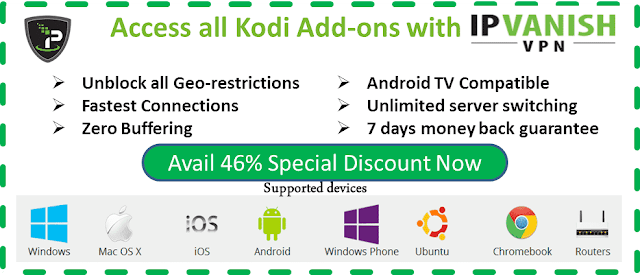Crypto TV Addon, Guide Install Crypto TV Kodi Addon Repo
June 29, 2018
 |
| Review & How to install crypto tv addon kodi... |
Crypto TV is a brand new iptv kodi addon that allow to watch alots of media contents from many popular tv channels on the world...This addon is similar like the popular Mobdro addon but working so great in this time...
Main sections includes News, Shows, Channels, Movies, Sports, Music etc...and much more sub-menu in there...
➟ Recommend:
We highly recommend the use of a VPN when streaming these links in order to hide your connection. Using a good VPN with Kodi is always suggested for privacy and security. If you need a good VPN with low cost to use with Kodi. IPVanish vpn has multiple worldwide high speed servers with no throttling or logs. Try now
HOW TO INSTALL CRYPTO TV ADDON ON KODI 17 KRYPTON
In this post, we will try working to update to latest repository address that help you install success the free iptv cryptotv. Let's bookmark this blog tutorial to get more new update, best kodi addons, kodi repositories, kodi builds, apps and more...
STEP BY STEP INSTALL GUIDE:
➟ Launch Kodi 17 Krypton
➟ From Home screen, click on Settings button
➟ Then select File Manager
➟ Find and select Add Source.
➟ Copy & paste exactly this repository url address: http://malchustv.com/updated_repos/ in media locations box, click OK to confirm
➟ Type a name , ex: Crypto in the bottom box, and click OK to confirm
➟ Go back to Home screen, then click Add-ons
➟ Find and select Add-on Browser(Box icon) in the top-left bar
➟ Select Install from zip file
➟ Select Crypto from your list name
➟ Continue select plugin.video.cryptotv-3.0.zip
➟ Wait few second, you'll see a notification say that 'Crypto TV addon installed'
➟ wWow...this addon have installed success on your kodi & ready to use...
HOW TO INSTALL CRYPTO TV KODI ADDON FROM .ZIP FILE DOWNLOAD WORKING FOR ALL KODI VERSION 16, 17, 18 LEIA...
Download and use repository .zip to install one or more kodi add-ons on your kodi when the repository url address not working is a good way. Follow our guide step by step below to learn about How to update/install crypto-tv-addon from .zip file download...
➟ Open your Kodi, then select Add-ons line
➟ Select Add-on browser(Box icon)
➟ Click Install from zip file
➟ Select plugin.video.cryptotv-3.0.zip that you have downloaded in first step
➟ Wait for this add-on installed on your kodi
➟ Select CryptoTV addon to use via Add-ons > Video Add-ons > Crypto TV