Fido Addons, Guide Install Fido Kodi Addons Repo
June 17, 2018
 |
| Review & How to install Fido kodi addon... |
For many kodi user who are finding an All In One Kodi Addons to watch movies, live tv, fitness or kids contents etc...then Fido addons is good choice to install on your kodi. Fido kodi addons show for you many media contents in there, you are only click on any favorites contents that you want & it will play for you with one click. With many guys was have a long time working on fido addons, & feeling so sad when this addon was gone by disk network, then today fido addons is back again & working so well for you.
Fido is a power kodi addon with alots of power sections includes 24/7 Tv shows, Live TV, Movies, Fitness, Tv boxsets, Kids area, Classic movies/tvshows, Music Tv:radio & concerts, Faith in humanity, Fireplace and more...
➟ Recommend:
We highly recommend the use of a VPN when streaming these links in order to hide your connection. Using a good VPN with Kodi is always suggested for privacy and security. If you need a good VPN with low cost to use with Kodi. IPVanish vpn has multiple worldwide high speed servers with no throttling or logs. Try now
HOW TO INSTALL FIDO ADDON ON KODI 17 KRYPTON
In this post, we will try working to update to latest repository address that help you install success the fido-addon. Let's bookmark this blog tutorial to get more new update, best kodi addons, kodi repositories, kodi builds, apps and more...
STEP BY STEP INSTALL GUIDE:
➟ Launch Kodi 17 Krypton
➟ From Home screen, click on Settings button
➟ Then select File Manager
➟ Find and select Add Source.
➟ Copy & paste exactly this repository url address: http://fantazyrepo.uk/repo in media locations box, click OK to confirm
➟ Type a name , ex: Blamo in the bottom box, and click OK to confirm
➟ Go back to Home screen, then click Add-ons
➟ Find and select Add-on Browser(Box icon) in the top-left bar
➟ Select Install from zip file
➟ Select ukodi1 from your list name
➟ Continue select repository.Fido-x.x.zip
➟ Wait few second, you'll see a notification say that 'Fido Add-on Repository addon installed' go to next steps
➟ Select Install from repository
➟ Find and select Fido Add-on Repository
➟ Continue select Video add-ons
➟ Find and select the addon FIDO-addon
➟ Click Install button to begin install this add-on. Wait few secs, wow...this addon have installed success on your kodi & ready to use...
HOW TO INSTALL FIDO KODI ADDON FROM .ZIP FILE DOWNLOAD WORKING FOR ALL KODI VERSION 16, 17, 18 LEIA...
Download and use repository .zip to install one or more kodi add-ons on your kodi when the repository url address not working is a good way. Follow our guide step by step below to learn about How to install fido-kodi-addon from .zip file download...
➟ Open your Kodi, then select Add-ons line
➟ Select Add-on browser(Box icon)
➟ Click Install from zip file
➟ Select repository.fido-x.x.x.zip that you have downloaded in first step
➟ Wait for this repository installed on your kodi
➟ Click Install from repository
➟ Select Fido Add-on Repository
➟ Select Video add-ons
➟ Select FIDO addon & click Install
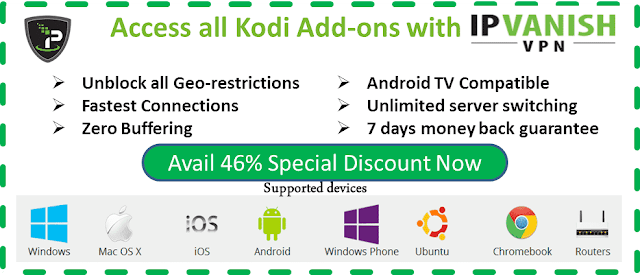
STEPS GUIDE WITH PICTURES:
Information:
Name: Fantazyrepo/ FIDO REPO is allow you to install Fido Video Addon
URL: http://fantazyrepo.uk/repo/
Name: Fantazyrepo/ FIDO REPO is allow you to install Fido Video Addon
URL: http://fantazyrepo.uk/repo/
Other address: Scroll below
1...Open your Kodi, then click System icon from the top left
2...Select File manager
3...Double click on Add source
4...And click None as this picture
5...Enter exactly this address on box: http://fantazyrepo.uk/repo/ and click OK
6...Enter a name, ex: Fantazy on media source box, and click OK
7...Go back Kodi home screen, then click Add-ons
8...Continue select Box icon/ Browser add-ons from top left
9...Now, click on the line Install from zip file
10...Select Fantazy from your list
11...Then continue select repository.Fido-x.x.zip
12...Wait for Fido Add-on Repository Add-on Installed
13...Now, click on the line Install from repository
14...Then select Fido Add-on Repository from your list
15...Then click Video add-ons
16...Select Fido Video Addon
17...Click Install button & wait moment for this addon installed on your kodi. Done!
_______________
#tagseach-fido-addons
➟ Few day ago, a fantastic addons for kodi app called fido add-ons is return and fine working again. If you are a guys or girls like watching movies online with kodi then fido addons is good choice to setup it on your kodi.
➟ many peoples was feeling so sad when hear about that fido addons was dead & never working again. But now, many many good news from kodi friends send to us that fido kodi addons & some popular movies kodi addons is back again & even better
#tagseach-fido-addons
➟ Few day ago, a fantastic addons for kodi app called fido add-ons is return and fine working again. If you are a guys or girls like watching movies online with kodi then fido addons is good choice to setup it on your kodi.
➟ many peoples was feeling so sad when hear about that fido addons was dead & never working again. But now, many many good news from kodi friends send to us that fido kodi addons & some popular movies kodi addons is back again & even better

















