Doge Addon - Guide Install Doge Kodi Addon Repo
January 15, 2018
Add Comment
Hello everybody, are you hear about Doge kodi addon yet?...This is an all-in-one kodi addon 2018 that i want show you today.
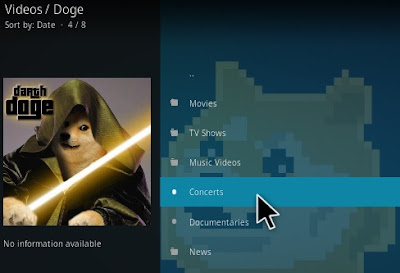
Doge is a kodi power addon, allow you to watch tons of media contents from many sections, include Doge movies, Tv shows, Concerts, News, Music videos, Documentaries, Live Tv (US, UK and different countries) and more...
There are many people who are using this addon and giving it a good rating. In the future, the Doge addon will be one of the best Video Kodi Add-ons for 2018. So we suggest you must install this addon into your kodi right now.
HOW TO INSTALL GAIA ADDON ON KODI 17 KRYPTON
We will try hard working to update to latest repository address that help you install Doge addon success. So, let bookmark this blog kodi tips, this will help you update more new information about kodi, kodi addons, kodi repositories, kodi builds etc...
Information:
Name: Doge repository is allow you to install Doge addon
URL: http://p.xxe.press/repo/
Other address: Scroll belowInformation:
Name: Doge repository is allow you to install Doge addon
URL: http://p.xxe.press/repo/
Steps To Install:
1...Open your Kodi, then click System icon from the top left
2...Select File manager
3...Double click on Add source
4...And click None as this picture
5...Enter exactly this address on box: http://p.xxe.press/repo/ and click OK
6...Enter a name, ex: Doge on media source box, and click OK
7...Go back Kodi home screen, then click Add-ons
8...Continue select Box icon/ Browser add-ons from top left
9...Now, click on the line Install from zip file
10...Select Dimitrology (Gaia ) from your list
11...Then find and click on repository.doge-x.x.x.zip
12...Wait for Doge Repository Add-on Installed
13...Now, click on the line Install from repository
14...Then select Doge Repository from your list
15...Then click Video add-ons
16...Select Gaia
17...Click Install button & wait moment for this addon installed on your kodi. Done!
STEPS TO INSTALL DOGE KODI ADDON REPO FROM ZIP FILE DOWNLOAD
First of all, you need download the .zip file and saved this file to any location on your devices. You can download Doge-Repo at Here or Mirror- Open Kodi
- Click Add-ons > Box icon (Browser add-ons)
- Click Install from zip file
- Select repository.doge-x.x.x.zip
- Wait for this repo installed on your kodi
- Click Install from repository
- Select Doge Repository
- Click Video add-ons > Doge addon > Install



















0 Response to "Doge Addon - Guide Install Doge Kodi Addon Repo"
Post a Comment