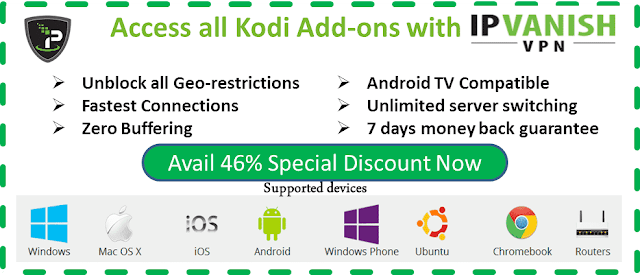Sports Hub Addon - Guide Install Sports Hub Kodi Addon Repo
December 16, 2017
For everybody who are big fans of Pro Sports, one of the best sports addon kodi to watch many american sports as NBA Games, NHL Games, NFL Games, MLB Games, America football etc...Today, i want show you a fantastic sports addon called Sports Hub, this is a brand new sports addon from Tantrum repo. Sports Hub addon is working so great, with more of the same sports content for our North American friends. Follow all steps below to know about "How to install Sports Hub addon on kodi 17"
 |
| Guide Install Sports Hub kodi addon repo |
 |
| With Sports Hub, you can enjoy any the favorite North American sports event with your friends at home, on your kodi. |
HOW TO INSTALL SPORTS HUB ADDON ON KODI 17 KRYPTON
Watch all the games of MLB, NFL, NBA, NHL, College football games with Sports hub kodi addon. Follow this tutorial step by steps will help you install success Sports-hub-addon on your kodi.
➟ Open your Kodi
➟ Select System Icon
➟ Select File manager
➟ Double click on Add source and select None
➟ Open your Kodi
➟ Select System Icon
➟ Select File manager
➟ Double click on Add source and select None
➟ Now, type exactly this url: http://repo.tantrumtv.com/download in box & click OK to confirm
➟ Continue type a name for media source, ex: TantrumTV & click OK to confirm
➟ Go back to home screen Kodi
➟ Click Add-ons
➟ Click Box icon/ Browser add-ons
➟ Click Install from zip file
➟ Select TantrumTV from your list
➟ Select repository.tantrumtv-x.x.x.zip
➟ Wait few second to seen the notice 'Tantrum.TV Repository add-on installed'
➟ Click Install from repository
➟ Select Tantrum.TV Repository
➟ Click Video add-ons
➟ Click Sports Hub
➟ Click Install button
Wait to seen the notice 'Sports-hub-add-on installed'
➟ Go back to home screen Kodi
➟ Click Add-ons
➟ Click Box icon/ Browser add-ons
➟ Click Install from zip file
➟ Select TantrumTV from your list
➟ Select repository.tantrumtv-x.x.x.zip
➟ Wait few second to seen the notice 'Tantrum.TV Repository add-on installed'
➟ Click Install from repository
➟ Select Tantrum.TV Repository
➟ Click Video add-ons
➟ Click Sports Hub
➟ Click Install button
Wait to seen the notice 'Sports-hub-add-on installed'
Now the latest version Sports Hub is available and ready to use, you can open this addon by click open button or select it via Add-ons > Video add-ons
For some reason, if the repository address url that we are updated in this post not working or wrong to connect. You can use .zip file that we are added in there to install the best america sports addon called Sports Hub
HOW TO INSTALL SPORTS HUB ADDON ON KODI WITH .ZIP FILE DOWNLOAD
First of all, you need download the .zip file 'repository.tantrumtv-x.x.x.zip' at Here or Mirror. And saved this file to any place on your devices then go to next steps.
➟ Open Kodi ➟ Click Add-ons line
➟ Click Box icon ( browser add-ons )
➟ Click Install from zip file
➟ Select repository.tantrumtv-x.x.x.zip that you was download in first step
➟ Wait few second for this repository installed on your kodi
➟ Click Install from repository
➟ Select Tantrum.TV Repository
➟ Click Video Addons
➟ Select Sports Hub
➟ Click Install button