Rebirth Addon - Guide Install Rebirth Kodi Addon Repo
December 29, 2017
Add Comment
Hi guys and girls, nice to meet you today. I'm sure that when you visit here, this mean you are finding some great add-ons to watch movies, tv shows for your kodi. There are hundreds awesome movies kodi addons but what's the best movies kodi addon at this time (2018). Welcome to new guide 'How to install Rebirth addon on kodi' - a great movies kodi addon that you must have on your kodi right now. Rebirth addon uses the ever so reliable Nan scrapers for locating multiple sources. There are a lot of people saying that Rebirth is a the best add-on that includes Exodus, Poseidon and Zen addon.
Why are there many people saying that Rebirth addon is a best movies kodi addon 2018, perfect addon for exodus replacement, or a new zen fork...Because this addon have a very familiar user interface with alot of kodi user who are have big love for exodus addon. This mean will help you so easy to use, only click on Movies, Tv shows sections then select favorites media contents in there, by genres, years, popular, new...
 |
| Screenshot Main menu of rebirth kodi addon |
HOW TO INSTALL REBIRTH ADDON ON KODI 17 KRYPTON
At this time, the movies addon Rebirth is available in Cyphers locker repository. We will try hard working to always update to newest repository address that help you install success this addon anytime. Remember Ctrl+D to bookmark this blog, this will help you abit in the future...
- Open your Kodi
- Select System Icon
- Select File manager
- Double click on Add source and select None
- Now, type exactly this address on location box:
http://cypher-media.com/repo/ & click OK to confirm - Continue type a name for media source, ex: Cypher & click OK to confirm
- Go back to home screen Kodi
- Click Add-ons
- Click Box icon/ Browser add-ons
- Click Install from zip file
- Select Cypher from your list
- Select repository.Cypherslocker-x.x.x.zip
- Wait few second to seen the notice 'Cyphers Locker add-on installed'
- Click Install from repository
- Select Cyphers Locker repo
- Click Video add-ons
- Click Rebirth
- Click Install button
- Wait to seen the notice 'Rebirth add-on installed'
Now the latest version Rebirth-kodi-addon is available and ready to use, you can open this addon by click open button or select it via Add-ons > Video add-ons
HOW TO INSTALL REBIRTH KODI ADDON FROM ZIP FILE DOWNLOAD
First of all, you need download the repo zip file repository cypherslocker zip at HERE or MIRROR to get latest version of this REPO. And save this file to any location on your devices
- Open Kodi
- Click Add-ons line
- Click Box icon ( browser add-ons )
- Click Install from zip file
- Select repository.Cypherslocker-x.x.x.zip that you was download in first step
- Wait few second for this repository installed on your kodi
- Click Install from repository
- Select Cypher Repository
- Click Video Addons
- Select Rebirth-add-on
- Click Install button
TUTORIAL INSTALL REBIRTH KODI ADDON REPO WITH PICTURES ILLUSTRATION
Is updating...


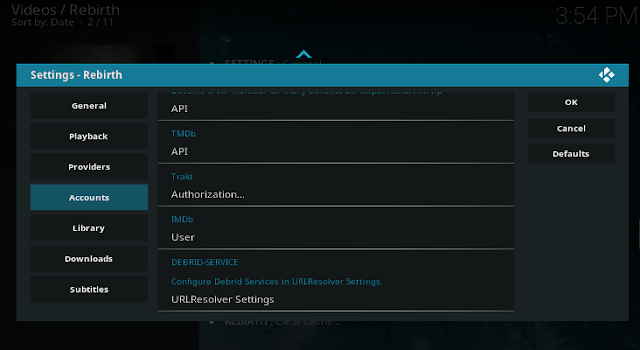
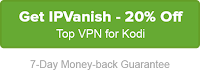
0 Response to "Rebirth Addon - Guide Install Rebirth Kodi Addon Repo"
Post a Comment