Project X Addon - Guide Install Project X Kodi Addon Repo
December 26, 2017
Add Comment
Few days ago, we was hear many guys and girls are talking alot about 'Project X addon'. So, what's the project x kodi addon? This is a kodi addon that allow to you watch movies, tv shows from many sources...It finds the best links and displays them with highest quality at the top of list. So, if you are finding few amazing movies kodi addon, then this is a good addon for you to pin it on your kodi right now. All steps below will help you learn about 'How to install Project X addon on kodi'
This is a screenshot from main menu of this addon, project-x-addon have a interface so easy to use, like many other best movies add-ons out there, as covenant, exodus addon, or neptune rising addon. This mean help alot of new kodi user will easy to use this addon, to find and enjoy many favorite movies, tv shows in the first time.
HOW TO INSTALL PROJECT X ADDON ON KODI 17 KRYPTON
This is full steps that help you install the kodi addon Project x on your kodi. Follow this guide steps be steps will help you install success this addon in the first time.
- Open your Kodi
- Select System Icon
- Select File manager
- Double click on Add source and select None
- Now, type exactly this address on location box:
http://streetwise.easyryders.co.uk/ & click OK to confirm - Continue type a name for media source, ex: STREETWISE & click OK to confirm
- Go back to home screen Kodi
- Click Add-ons
- Click Box icon/ Browser add-ons
- Click Install from zip file
- Select STREETWISE from your list
- Select Streetwise Repo > New Streetwise Repo.zip
- Wait few second to seen the notice 'Subzero repo add-on installed'
- Click Install from repository
- Select Streetwise Repository
- Click Video add-ons
- Click Project X
- Click Install button
- Wait to seen the notice 'Project-X add-on installed'
Now the latest version Project-x-kodi-addon is available and ready to use, you can open this addon by click open button or select it via Add-ons > Video add-ons
HOW TO INSTALL PROJECT X KODI ADDON FROM ZIP FILE DOWNLOAD
First of all, you need download the repo zip file repository streetwise zip at HERE or MIRROR to get latest version of this REPO. And save this file to any location on your devices- Open Kodi
- Click Add-ons line
- Click Box icon ( browser add-ons )
- Click Install from zip file
- Select New Streetwise Repo.zip that you was download in first step
- Wait few second for this repository installed on your kodi
- Click Install from repository
- Select Streetwise Repository
- Click Video Addons
- Select Project X
- Click Install button



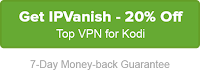
0 Response to "Project X Addon - Guide Install Project X Kodi Addon Repo"
Post a Comment