Myriad Addon - Guide Install Myriad Kodi Addon Repo
October 31, 2017
Add Comment
Myriad Addon - Hello everybody, nice to meet you and welcome to my kodi tutorial blog to update more new kodi addon, new kodi repo, kodi builds etc...Today, i want show you a brand new addon to watch movies and tv shows, a awesome addon from Dandy media family. As you know, dandy media repository is a great kodi repos that allow to install many fantastic addon to watch movies, tv shows, and many other media contents....A brand new addon called Myriad addon just launched, now if you want install this addon, follow all steps below to know about how to install myriad addon on kodi krypton.
HOW TO INSTALL MYRIAD ADDON ON KODI KRYPTON
At this time, we are have many brand new kodi addon to watch movies, tv shows with good quality and working so well as Myriad or Poseidon addon or Strictly hd addon (this is a awesome movies addon that we are suggest you must install on your kodi). Now, let follow all steps below learn about how to install myriad addon on kodi krypton and higher
- Open your Kodi
- Click System icon
- Select File manager
- Select Add source, and click None
- Copy and pasted exactly this url on box: http://dandymedia.club/repo
- Select OK to confirm
- Give for media source box a name, ex type: Dandymedia
- Select OK to confirm
- Go back to Kodi home screen, click Add-ons
- Click Box icon/ Browser add-ons
- Click Install from zip file
- Select Dandymedia
- Select repository.dandymedia.zip
- Wait for this repo install, you'll see a notifications as 'Dandymedia repository add-on installed'
- Click Install from Repository
- Select Dandymedia repository
- Select Video Add-ons
- Select Myriad
- Click Install
- Wait few second for this addon install. You'll see a notification as 'Miriad add-on installed'
- Now you can open miriad addon to use via Add-ons > Video Add-ons
Some peoples like install addon from zip file download or for some reason, if you can not connect to dandymedia repository address to install myriad addon from here. We are also show for you a other way to install this addon from zip file download below.
HOW TO INSTALL MYRIAD KODI ADDON FROM ZIP FILE DOWNLOAD
- Download repository.dandymedia.zip at HERE
- Open your Kodi app, and click Add-ons
- Click Box icon/ Browser add-ons
- Click Install from zip file
- Select repository.dandymedia.zip & wait for this repo install
- Click Install from repository
- Select Danydy media repository
- Click Video add-ons
- Select Myriad
- Click Install
- Wait few second for this addon installed on your kodi


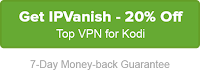
0 Response to "Myriad Addon - Guide Install Myriad Kodi Addon Repo"
Post a Comment