Knock Out Addon - Guide Install Knock Out Kodi Addon Repo
October 25, 2017
Add Comment
For everybody who are fans of boxing game and are finding few best kodi addon to watch all boxing matches replays then Knock out addon is great choice for you. Knock Out addon is a part of gracie242 repository. This is a complete source for Boxing streams from the top boxers over the last number of years. Follow these steps below to know about how to install knock out addon on kodi
 |
| Knock Out - A best addon to watch replays boxing games |
If you enjoy classic and current Boxing, the Knock out addon that will keep you occupied for days with the amount of content inside of it. All replays favorites and fomous boxing matches are available in there to help you enjoy anytime, anywhere that you want....
HOW TO INSTALL KNOCK OUT ADDON ON KODI KRYPTON
- Open your Kodi
- Click System icon
- Select File manager
- Select Add source, and click None
- Copy and pasted exactly this url on box: http://archive.org/download/gracie242
- Select OK to confirm
- Give for media source box a name, ex type: Gracie242
- Select OK to confirm
- Go back to Kodi home screen, click Add-ons
- Click Box icon/ Browser add-ons
- Click Install from zip file
- Select Gracie242
- Select repository.gracie2422.zip
- Wait for this repo install, you'll see a notifications as 'Gracie242 repo add-on installed'
- Click Install from Repository
- Select Gracie242 repository
- Select Video Add-ons
- Select Knock out
- Click Install
- Wait few second for this addon install. You'll see a notification as 'Knock out add-on installed'
- Now you can open Knock out addon to use via Add-ons > Video Add-ons
For some reason, if when you visit this page to learn about how to install knock out kodi addon but the kodi repository to install this addon that update in this page not working...please comeback again, this repo url will update as fast as possible, sorry about that. But you can download repository.gracie242-x.x.x.zip to install knock-out addon via install from zip file download.
HOW TO INSTALL KNOCK OUT KODI ADDON FROM ZIP FILE DOWNLOAD
- Download repository.gracie242-x.x.x.zip at HERE
- Open your Kodi app, and click Add-ons
- Click Box icon/ Browser add-ons
- Click Install from zip file
- Select repository.gracie242-x.x.x.zip & wait for this repo install
- Click Install from repository
- Select Gracie242 repository
- Click Video add-ons
- Select Knock out
- Click Install
- Wait few second for this addon installed on your kodi

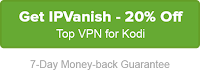
0 Response to "Knock Out Addon - Guide Install Knock Out Kodi Addon Repo"
Post a Comment