Football Replays Addon - Guide Install Football Replays Kodi Addon Repo
October 21, 2017
Add Comment
Hello everybody who are football fans from all over the world. Today i want show a awesome sports addon that allow you to watch all the replays of the past football matches, football highlights of many sports league around the world such as English premier league, Laliga, Bundesliga and many other international league. Now i'll show you how to install football replays addon on kodi right now.
Sometimes, we can not watch live some favorites football matches as Man united vs Real madrid, Man united vs manchester city etc...So, use Football Replays addon to watch all replays football matches or football matches highlights is great solutions.
How to watch football hightlights on kodi? You can watch replays all English premier league matches, full Laliga matches replays, seria...or find exactly many favorites football matches highlights with Football replays addon....So we highly recommend this addon for Football fans and we hope you will enjoy Football Replays Addon after installing it on Kodi
HOW TO INSTALL FOOTBALL REPLAYS ADDON ON KODI CRYPTON
- Open your Kodi app, and click System icon
- Select File manager
- Select Addsource, and click None
- Copy and pasted exactly this url on box: http://noobsandnerds.com/portal
- Select OK
- Give for media source box a name, ex type: NoobsandNerds
- Select OK
- Go back to Kodi home screen, click Add-ons
- Click Box icon/ Browser add-ons
- Click Install from zip file
- Select NoobsandNerds
- Select repository.noobsandnerds-x.x.x.zip
Wait for this repo install, you'll see a notifications as 'noobsandnerds repository add-on installed' - Click Install from Repository
- Select Noobsandnerds repository
- Select Video Add-ons
- Select Football replays
- Click Install
- Wait few second for this addon install. You'll see a notification as 'Football Replays add-on installed'
- Now you can open Football-replays addon to use via Add-ons > Video Add-ons
INSTALL FOOTBALL REPLAYS ADDON KODI WITH ZIP FILE DOWNLOAD
For some reason, if you can't connect to the NAN repository to install Football Replays Addon. You can download Noobsandnerds repository .zip to your local & install this addon via Install from zip file.
- Download repository.noobsandnerds-x.x.x.zip at HERE
- Open your Kodi app, and click Add-ons
- Click Box icon/ Browser add-ons
- Click Install from zip file
- Select repository.noobsandnerds-x.x.x.zip & wait for this repo install
- Click Install from repository
- Select Noobsandnerds repository
- Click Video add-ons
- Select Football replays
- Click Install
- Wait few second for this addon installed on your kodi
HOW TO INSTALL FOOTBALL REPLAYS ADDON ON KODI 17 WITH PICTURES ILLUSTRATION KodiFriends.com
Updating...Watch English Premier League Replays on kodi
Watch Football matches replays on kodi
Watch All the games of EPL replays on kodi
Watch English premier league highlights on kodi
kodi football highlights
football highlights kodi 2017
football replays kodi
football replays kodi 2017
soccer replays kodi
football replays kodi 17
full match replays kodi
best football replay addon kodi



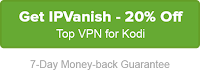
0 Response to "Football Replays Addon - Guide Install Football Replays Kodi Addon Repo"
Post a Comment