OZ Tv Live Addons, Guide Install Oz Tv Live Kodi Addons Repo
September 30, 2017
Add Comment
Are you hear about Oz Live Tv addons. This is a fantastic kodi addons that support to watch many australia tv channels. Welcome to new guide "How to install Oz live tv addons on kodi", by install this addons in your kodi, you can enjoy many popular tv channels from Australia, Brisbane, Sydney, Melbourne, Adelaide and NZ EXtras...
If you want enjoy some australia tv shows or want watching few favorites australia movies...or some time, you want watching few sports events in weekend with your family then Oz tv live addons is great choice that help you can watch almost australia tv channels on your kodi
HOW TO INSTALL OZ LIVE TV ADDONS ON KODI 17 TO WATCH AUSTRALIA TV CHANNELS.
Step 1: Open kodi, click Systems icon then click File manager
then click File manager
 then click File manager
then click File manager
Step 2: Click Add-souce, then click None
Step 3: Copy & paste exactly this address url on address box:
https://archive.org/download/plugin.video.ozlive then click OK
Remember: You always can get newest address url of this kodi repository to install this addons at bottom of this post.Step 4: Type a name for media name box, as: OZLive & click OK
Step 5: Now, go back to home kodi & click Add-ons
Step 6: Click on Box icon (browser add-ons)

Step 7: Continue click Install from zip file
Step 8: Click OZLive
Step 9: Click plugin.video.Ozlive-x.x.x.zip
Wait few second for this add-on installed on your kodi. You will see a notification say that "Oz tv live addon installed"
Wait few second for this add-on installed on your kodi. You will see a notification say that "Oz tv live addon installed"
Now you can open this add-ons via Add-ons > Video add-ons > Oz Tv Live
FULL STEPS HOW TO INSTALL OZ TV LIVE ADDONS ON KODI SEO MICHAEL
1. Open Kodi, then click System icon
2. Click File manger icon
3. Click the line called Add source
4. Click None
5. Copy and paste exactly this url http://fusion.tvaddons.co & click OK
6. Type a name as Fusion for media source box
7. Go back home kodi screen, then click Add-ons
8. Click on Box icon/ Browser add-ons
13. Continue click repository.kjb-x.x.x.zip
14. Wait few second for KJB repo installed on your kodi
15. Now, click Install from repository
16. Then scroll to select KJB Repo
17. Continue click Video add-ons, then click Oz tv live & click Install button to install this addon on your kodi.

A notification say "Oz Tv Live add-ons installed". This mean this addons ready to use, you can open this addons via Add-ons > Video add-ons > OZ TV Live










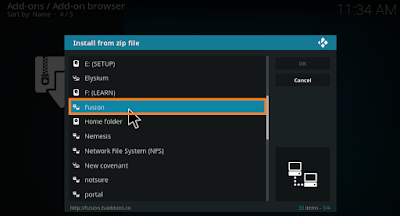






0 Response to "OZ Tv Live Addons, Guide Install Oz Tv Live Kodi Addons Repo"
Post a Comment