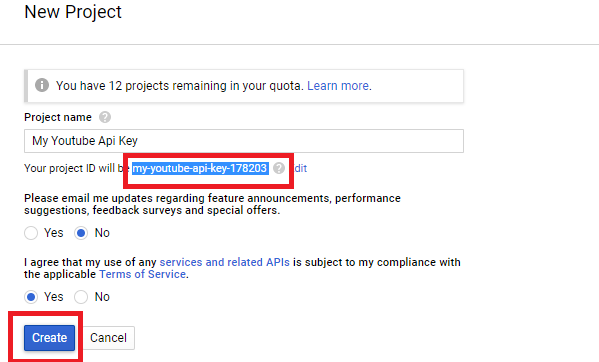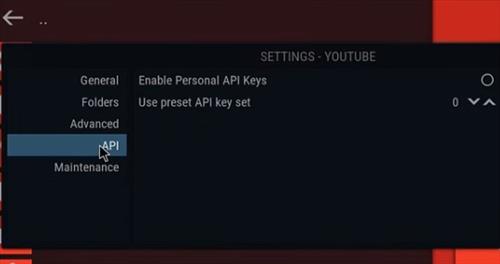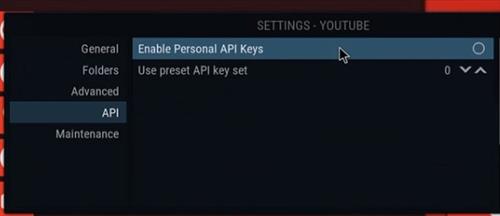How To Fix YOUTUBE DAILY LIMIT EXCEEDED On Kodi
August 30, 2021
Recently, i was hear many people asking the questionout the problem with youtube addon kodi. "Youtube: dailylimitexceeded - Limit exceeded. The quota will be reset at midnight". If you're seeing this error notification when using Youtube Addon on your kodi. Follow our guide below to know "How To Fix YOUTUBE DAILY LIMIT EXCEEDED On Kodi...
Youtube addon is one of best popular kodi addons that there are millions kodi user have installed & using it daily to watch movies, tv shows, documentaries, sports, or listen music... And do you known that there are many best addons required running youtube as a dependency to stream content. When youtube addons have the error problem as "youtube daily limit exceeded error" then there are many involve addons will have error problems follow...
WHY YOU SEE ERROR YOUTUBE DAILY LIMIT EXCEEDED
For many reason, you will see this error. But almost people see this error by reason "Limit exceeded & The quota will be reset at midnight". You can wait to this error auto solved or follow these steps below to fixed right now and continue watching many contents media on your kodi.
Youtube have only a API that support to watch millions videos streaming a day. There are thousand addons kodi are using the same Youtube API Key to help you watch millions video stream via youtube, Gvideo...This bandwidth quota only have limited, so it quickly goes over

HOW TO FIX YOUTUBE DAILY LIMIT EXCEEDED ON KODI
➯ METHOD 1: Fast guide to fix Youtube daily limit exceeded
Suggest you follow this method first. If this problem not fixed, go to to Method 2 below
Go to tab "API" in Youtube Settings, and change default number in " Use Preset API Key Set " from "1" to "4 or 5"
➯ METHOD 2: Creat a personal Youtube API Key for your self to fix Youtube Daily Limit Exceeded Success.
The fastest way to fix this error are creat a Youtube API Key for yourself. Let follow these steps below to know how to creat a youtube api key to fix error Youtube daily limit exceeded.
 |
| Creat a youtube api key for yourself will help you fixed error daily limit exceeded on kodi |
STEPS GUIDE TO CREAT A YOUTUBE API KEY FOR YOURSELF.
First, make sure you have a Gmail account to signed into your Google ID/Gmail
The steps below are to get a personal API ID and the API Key to enter into the Kodi YouTube App.
 |
| The API Key and Secret Key are the same as this picture. |
Step 1. Go to https://console.developers.google.com/apis/library
At the top left click Select a Project
 |
| Click select a project to begin process creat api key to fix youtube daily exceeded |
Step 2. A box will come up, click the Plus Sign “+” at the top right to create a new project.
Step 3. Give the ID a name as My Youtube Api Key
 |
| Give a name for project name as My Youtube Api Key |
Step 4. It will give your the Project ID below the box. Copy this to Notepad as it is the API ID. Then click Creat
Step 5. Back at the main API page click YouTube Data API
Step 6. Click Select Project button as this pic
Step 7. Continue click Select button as this pic
Step 8. Click My Youtube Api Key
Step 9. Then continue click Enable
Step 10. At the right click Create Credentials
 |
| In the right bar, click Create credentials |
Step 11. From the pull down box What will you be calling the API from? click Android
 |
| Even though Android is selected the API can still be used on other devices such as a PC or Mac or any devices |
Step 12. Under What data will you be accessing? check Public Data , then click What credentials do i need?
 |
| Click Public data in What data will you be accessing, then click What credentials do i need |
Step 13. Your API key will availabe in this step. Copy the Key into Notepad as this is the API Key needed. Click Done to move on the the next page.
 |
| Copy your Api key and save it to notepad then click Done button |
Step 14. The API Key which can now be entered into Kodi YouTube addon
 |
| This is your Youtube API Key that you will use to fix youtube limit exceeded error on your kodi |
Step 15. Open Youtube addons, then click Settings
Step 16. Click API
Step 17. Click Enable Personal API Keys
Step 18. Enter the new Youtube API Keys and the API ID. The API Key and Secret Key are the same. Click OK to accepted.
Done. All steps to creat a new Youtube API Key for yourself and how to setup it on youtube setting to fixed the error "Youtube limit Exceeded" or "Youtube: dailylimitexceeded - Limit exceeded. The quota will be reset at midnight" on kodi was finished. Hope with this guide from kodi tutorial blog you can solved your problems on youtube addons easy
FULL STEPS TO KNOW HOW TO FIXED ERROR YOUTUBE DAILY LIMIT EXCEEDED ON KODI
By follow this guide, you can finded a easy wasy to fix many error problem on youtube kodi addons as:
- kodi youtube daily limit exceeded
- kodi youtube quota exceeded fix
- kodi youtube you must enable two applications
- youtube quota exceeded kodi 19
- how to fix youtube daily limit exceeded
- youtube quota exceeded kodi fire stick
- kodi youtube daily limit exceeded 2021
- youtube quota exceeded kodi 2021