How To Solved Kodi Error: One or more items failed to play. Check the log file for details error
May 26, 2017
Add Comment
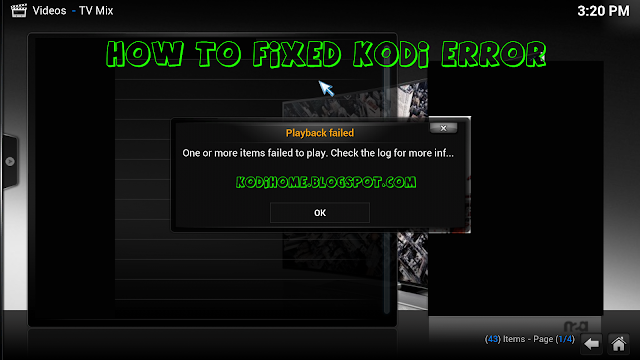 |
| Solved Kodi Error: One or more items failed to play. Check the log file for details error |
You are so tired with many kodi error as "One or more items failed to play. Check the log file for details error in kodi" or " Check the log for more information error ". And you are finding some tutorial to fixed these problems...But still not satisfied with the way to solve that problem.
I have a long time working in kodi app and was seen many problem in kodi. So I have some experience to dealing with these issues. Few days ago, i was creat a new topic for solved kodi error check the log for more information. And today i will show for you the method to fixed this kodi error: One or more items failed to play. Check the log file for details error in kodi in this post.
So How To Solved Kodi Error: One or more items failed to play. Check the log file for details error
- Step 1: First of all to solved this error, you must check again your kodi addon that you are using to see it is working properly. Why do you have to do that. Because some kodi addon have often many update, so the link to connect to streaming server have the change. Let's checking and update to new version of this kodi addon and restart your kodi and rechecking. If your problem is not solved, move to step two to learn about the way to fix kodi error: one or more items failed to play. Check the log file for details....
- Step 2: Follow these step below to fixed this kodi error
For Windows:
Click on Start icon in your windows – type %APPDATA%\kodi\userdata – on seach box then press <Enter>
For Android:
Android/data/org.xbmc.kodi/files/.kodi/userdata/
For IOS/ATV2:
/private/var/mobile/Library/Preferences/Kodi/userdata/
For Linux
~/.kodi/userdata/
For Mac OS X:
/Users/<your_user_name>/Library/Application Support/Kodi/userdata/
For Special protocol:
/storage/.kodi/userdata/
Then created a new file with name : advancedsettings.xml
Copy & paste this code into that file and save it.
<advancedsettings>
<playlisttimeout>20</playlisttimeout>
</advancedsettings>
Hope with step 2, you can solved your kodi error. But sometime, for few reason this error still not fixed. Maybe you must move to step 3 to solved this kodi error.
Click on Start icon in your windows – type %APPDATA%\kodi\userdata – on seach box then press <Enter>
For Android:
Android/data/org.xbmc.kodi/files/.kodi/userdata/
For IOS/ATV2:
/private/var/mobile/Library/Preferences/Kodi/userdata/
For Linux
~/.kodi/userdata/
For Mac OS X:
/Users/<your_user_name>/Library/Application Support/Kodi/userdata/
For Special protocol:
/storage/.kodi/userdata/
Then created a new file with name : advancedsettings.xml
Copy & paste this code into that file and save it.
<advancedsettings>
<playlisttimeout>20</playlisttimeout>
</advancedsettings>
This is an example image for kodi on windows
Hope with step 2, you can solved your kodi error. But sometime, for few reason this error still not fixed. Maybe you must move to step 3 to solved this kodi error.
Step 3: Use Log viewer from program add-ons in kodi to solved this error.
This is good methods and so easy for use to fix kodi error One or more items failed to play. Check the log file for details. By setup log viewer with few steps, you can say " bye bye this kodi error ".
And this is video guide for how to fixed this error. You can watch and follow these steps in there.
This is good methods and so easy for use to fix kodi error One or more items failed to play. Check the log file for details. By setup log viewer with few steps, you can say " bye bye this kodi error ".
And this is video guide for how to fixed this error. You can watch and follow these steps in there.



0 Response to "How To Solved Kodi Error: One or more items failed to play. Check the log file for details error"
Post a Comment